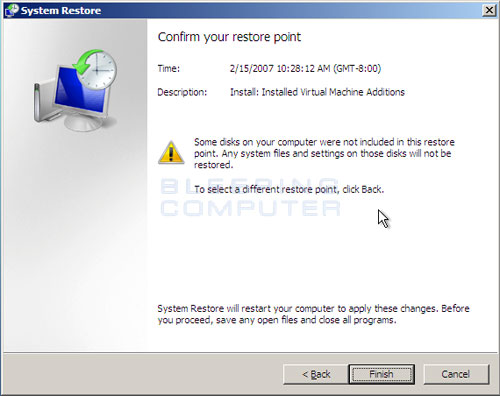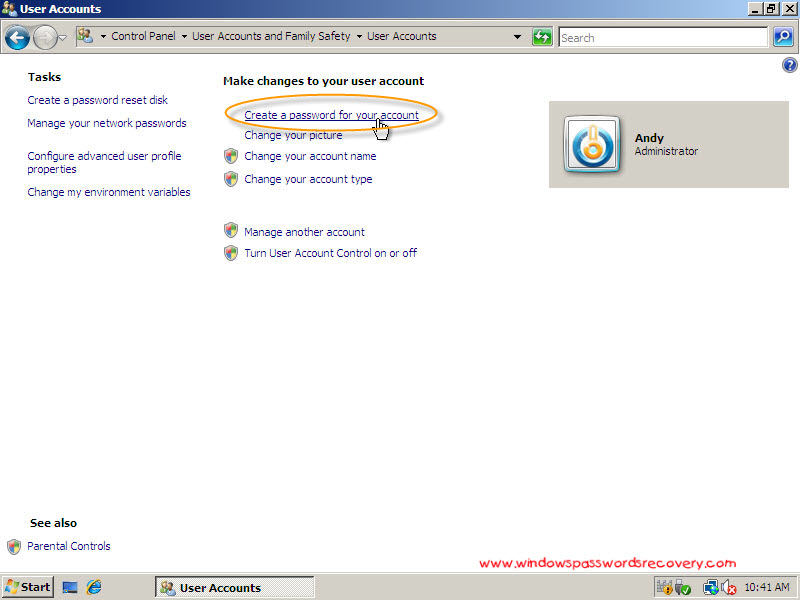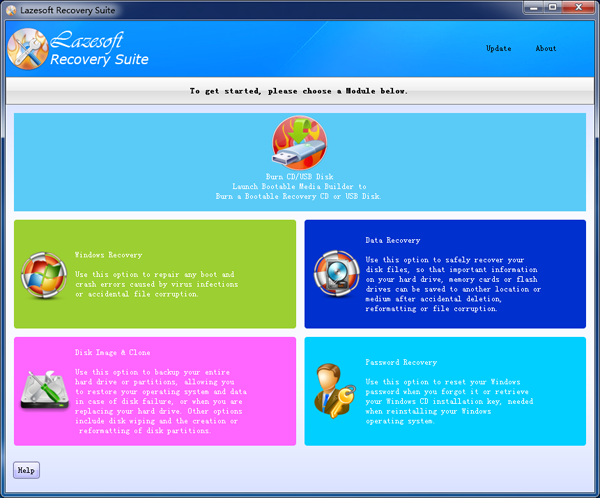Vista reset vista
Data: 1.09.2018 / Rating: 4.8 / Views: 912Gallery of Video:
Gallery of Images:
Vista reset vista
In search engines, you can find a lot of tools for resetting Vista password available online but UUkeys Windows Password Recovery is one of the best among them at this moment. It is the ultimate solution to recover both Windows administrator and users password as well as domain password. If you are an owner of Windows Vista Business, Ultimate, or Enterprise then you have access to a feature called Complete PC Backup and Restore. This feature allows you to create backup images of. Failing Method# 1 above, you can reset any Windows Vista user account password using the 'utilman. Basically, this exploit works by replacing the User Accessibility command (available at login) with a command prompt, which is then used to reset and user password. COMPUTER PASSWORD RESET Recovery Boot Password Reset CD Disc for Windows XP, Vista, 7, 8, 8. 1 and Windows 10 (All Versions of Windows) Advanced Repair Systems 3. 2 out of 5 stars 56 Find a Windows Vista installation or recovery disc. In order to perform this method, you will need to enter the Recovery Console, which can only be accessed with a. Dell Inspiron Factory Restore reinstall Windows 3000 5000 i5555 3542 I15N i5558 1318 13R 14R 15R 17R Duration: 8: 16. HowTo Curt 378, 635 views Reset windows vista password via password reset disk. If you have create a password reset disk before forgotten vista password, follow the step by step guide on this page: How to reset windows password with password reset disk to create a new password. Here you will learn how to reset a Honeywell Vista 20P security system to reenter the programming menu. Resetting a Vista 20P is typically needed when a person moves into a new house and they find a Honeywell Vista 20P already installed but they cannot enter programming because the installer code has been changed from default or they have forgotten it. Besides making a Windows Vista password reset disk as described in the link above, the next best way to make sure you can always get into Windows is to record your password somewhere. However, instead of writing it down next to your computer or committing a complex password to memory, consider storing it in a password manager. Reset Windows Vista password using a password reset disk. If you have a password reset disk already, just ignore above guide and follow how to reset vista password using a password reset disk. Click on Start and then Control Panel. Click on the User Accounts and Family Safety link. Note: If you're viewing the Classic View of Control Panel. Hard Reset LG G Vista 2 Symptoms of LG Smartphone hard reset. Ram Rom Full Fill: When a user uses their android Smartphone long time. Then they face something problem from the Smartphone. After a few days, an android user installs deferent kind of App on their Smartphone or tablets. Article Summary: This article is intended to walk users creating a password reset disk in Windows Vista. A password reset disk allows you to access your account on a local computer by resetting the password in the event that the password is forgotten. Solution: How to Reset Windows Vista XP Password without Reset Disk If you have a precreated password reset disk before, then resetting Windows VistaXP password would be extremely easy and fast. But such reset disk was not wellknown and most users haven't realized the. Free Windows Vista Password Recovery. My Windows Vista is a real perfect match for my computer needs. First, you can use your Windows Vista build in Password Reset Disk if in any case you have already this created before the forgetting of your Windows Vista Password has happened. This will show you how to reset Reliability Monitor back to a clean default slate in Vista. This can be handy if you had fixed the errors, Reliability Monitor is not working properly, or you just wanted to clear the reported data in Reliabilty Monitor. A password reset disk, which you can read more about in Step 12, is the only approved way to reset a Windows Vista password but the trick we've described below. Any one of the following methods introduced in this article will help unlock Windows Vista password on laptop. Pick any method to unlock laptop password for Windows Vista Method 1: Unlock with Windows Vista password reset disk. Restore To Factory Settings Guide for Windows XP, Vista, 7, 8, 10 Guides Restore To Factory Settings Guide for Windows XP, Vista, 7, 8, 10 Factory Settings or Factory Defaults usually refers to performing a restore or a reset of your computer to its original configuration as it. my vista's index is totally stuffed. i unwittingly changed my index location onto my ramdrive (emulated hdd using ram) for faster seek time, but when i rebooted, my index files were gone and windows did not know where they went. Now, i cant use my index cos it cant even be activated (ive tried using Services no luck). Resetting Windows Vista to its factory settings may become necessary if your computer has become corrupted by malware, or if you want to reconfigure an older computer. This fairly common process has three parts: backing up files and data, restoring your software and system, and restoring your. Re: Lost Vista Administrator's Password is there a way to reset on our Dell Inspiron 1525? I can not get on my administrator log in and can not reset or go back to reset to earlier status on computer. windows vista reset to factory settings Probably buy replacement Recovery Disks or borrow a Microsoft Vista DVD. There is no Windows Vista download available from Microsoft. You can contact your Computer Manufacturer and ask them to send you a set of Recovery Disks. Method 1: Using Window Password Key Reset Windows Vista Password without DiskCD. Windows Password Key is capable of recovering, resetting or removing lost administrator and user passwords on any Windows 108. 187XPVista system even without reset diskCD in just a few clicks. With a few steps, your Windows password can be changed successfully with this with this Windows Password. Step 1: Download Windows Vista password key free on Any Available Computer. To begin with, free download Windows Vista password key to an available computer instead of the locked one, after downloading, install and run it, then we are ready to create a. Windows Vista Administrator Password Reset; Windows Vista Administrator Password Reset Process Stepwise Guide for How to Reset Windows Vista Administrator Password. Microsoft Windows is one of the most used Operating Systems all over the world. Its high usage is the proof of its excellence. Amongst many Windows versions is Windows Vista. Windows Password Recovery (Vista Password Reset Tool) is by far the easiest and most convenient way to reset Windows Vista password even administrator password. No need to reinstall Vista system, no requirement for technology knowledge. Windows Vista is an operating system that was produced by Microsoft for use on personal computers, including home and business desktops, laptops, tablet PCs and media center PCs. Development was completed on November 8, 2006, and over the following three months, it was released in stages to computer hardware and software manufacturers, business customers and retail channels. Forgot Windows Vista Admin password? This video shows you how to reset Windows Vista password with USB. When forgot Windows Vista administrator password, in. A lot of methods are available to recover or reset the Windows password. The famous Ophcrack is used for recovering the password. The big disadvantage of ophcrack is the large ISO file. We need to download a file of size 500MB to recover the password. And I have tested it ever, it actually can not. Restoring Windows Vista back to factory settings allows you to remove personal data from the computer that you would rather not have there. This is especially important if you want to give away or sell your computer. Press and hold any key on the keyboard until the Advanced Boot Options menu. NOTE: A password reset disk will allow you to reset the password for the user account it was created in. You had to of created one first though. You had to of created one first though. See: How to Create a Password Reset Disk in Vista. This Script allow reset the Windows Update Agent resolving issues with Windows Update. Reset Windows Update Agent This Script allow reset the Windows Update Agent resolving issues with Windows Update. In this edition of the Windows Vista Report, I'll show you how to create and use a password reset disk in Vista using a USB flash drive rather than a floppy disk. The USB flash drive Neu aufsetzen ist das, was du als Reset bezeichnest. Ein Reset ist eigentlich die Bettigung der ResetTaste, meistens irgendwo in der Nhe des PowerKnopfes zu finden. Das was du vorhast (formatieren und System neu installieren) ist eben kein Reset. This is Frank at AlarmGrid here. We're in the video lab working on our 6160RF keypad connected to a VISTA21iP panel. In order to change your master user code, we're going to run through a few different ways to approach this on your VISTA panel. Ask an administrator to reset the Vista password for you. If you yourself are administrator, and you can't remember the administrator password, the problem get a little tricky, and probably hard to recover the 'forgotten password' again. vista password reset disk free download Windows Password Reset Standard, Windows Password Reset Tool Professional, Tenorshare Windows Password Reset Pro, and many more programs. The solutions and answers provided on Experts Exchange have been extremely helpful to me over the last few years. I wear a lot of hats Developer, Database Administrator, Help Desk, etc. , so I know a lot of things but not a lot about one thing. windows vista password reset free download Windows Password Reset Standard, Windows Password Reset Tool Professional, Tenorshare Windows Password Reset Pro, and many more programs. CNET's Forum on Windows Vista is the best source for finding help or troubleshooting advice from a community of experts. How do I reset my Administrator Windows VISTA password? I use all the whistles and bells on my computer to make certain my grandchildren cannot access unsavory websites. As administrator I set a password. I reset it on November 17, 2012. Development of Windows Vista occurred over the span of five and a half years, starting in earnest in May 2001, prior to the release of Microsoft's Windows XP. Then now, you can create a new user account in to your Windows vista so that you can reset your Windows Vista password. When you successfully, add a new user account for your Windows Vista, you can close the command prompt, then you should. I got a windows pe from Microsoft office site, and burn it to my USB disk, it boot OK but cannot find my windows server 2008 system, so I could not have the change to create a vb script to reset my windows password. Prevention is better than Cure: This is one of the useful feature of Windows Vista. There is a builtin USB password reset feature that will let you backup the user account and password information. There is a builtin USB password reset feature that will let you backup the. If that doesn't help you might find an answer in the thread Acer Aspire 7520 Vista Restore to Factory Default on NotebookReview. 116 of 51 results for windows vista password reset disk Windows password reset disk Recovery Premium CD for Removing your Forgotten Windows Password on Windows 10, Windows 7, Vista, XP Unlimited Use! If your business runs Windows Vista on its computers, eventually you will need to reset your computers to factory settings. The reasons for a reset are myriad, ranging from repairing damage done
Related Images:
- Un estate ai caraibi dvd ita
- Juelz santana mixtape
- New girl s01e0 720p dimension
- Libro Quiero Ser Libre Pdf
- IStripper Credits Ha
- Mount and blade v
- And you
- Soul rebel bob marley
- Green Room
- One piece new world
- Descargar libro santillana matematicas 11
- Pierre woodman casting viktoria
- Hercules 1080 nl
- Antwoorden Jong En Oud Economie
- Misfits vostfr s05
- Eastenders 2018 04 01
- Disertasi hukum perdata pdf
- How to make money trading derivatives
- Twisted sister come out and play
- Up german 2018
- Samuel barber adagio for strings score pdf
- Goal 3 taking on the world
- Download zte z768g handset usb driver
- The complete on the corner session
- Book of one jordan baker
- Captain America The Winter Soldier
- The Clinicians Guide to the Treatment of Obesity
- The vampire diaries s01e21 720
- Non fiction retail epub
- Cirque du soleil ka
- PRO E BOOK
- Elvis presley french
- Zindagi na milegi dobara dvdrip
- Big Bang S08E06
- Mary Lambert Secrets
- Sniper ghost warrior 2 pc
- Seed Storage of Horticultural Crops
- The inc ride
- Solid Edge St6 Synchronous Modeling
- I am Bread
- The temper trap 2018
- Entries Exits
- Tafsir Al Qurthubi Melayu Pdf
- A History of Celtic Britain
- 2018 futurama benders game
- Brazzers Bonnie Rotten
- Entre les mains
- Microdog usb device driver download
- 41 year old hot central american cougar
- DRAGONBALL Z DUBBED
- Publichd chicago fire
- The Strain S01E05 HDTV
- None of the Above
- The birth of the beatles
- Young money cash money
- Iron man s01
- The wisdom of the sands citadelle
- Happy new year songs 1080p
- Poli de guarderia
- The Sheikhs Undoing
- All cheerleaders die 720
- Secret world arrietty 1080p
- Dead set bluray
- Imaginacion y Creacion en la Edad Infantil
- The golden compass 720p bluray x264
- Xvid fum strain
- Pod to pc
- Fine Art of Mixing Drinks
- I like playing
- Films of cinema history
- Return of Frank James 194
- Game thrones s2 e4